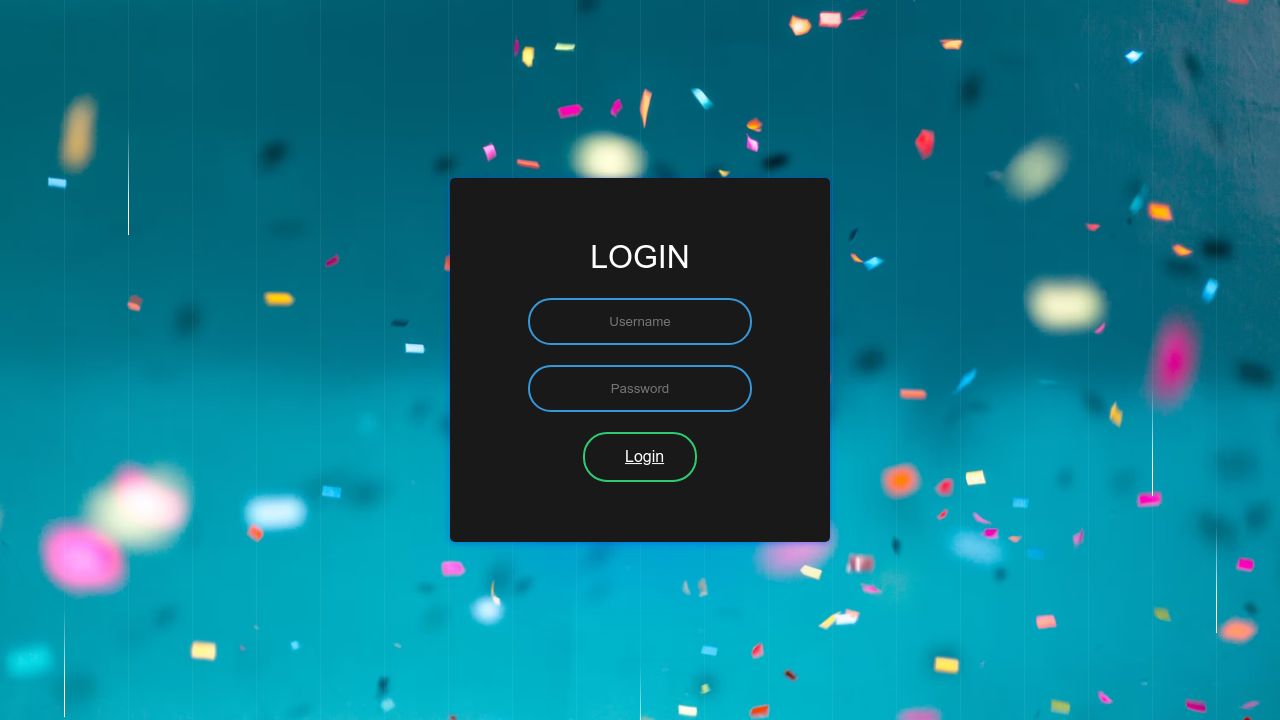Hello readers, Today in this blog you’ll learn how to create an Animated Login Form with Password Show or Hide Button using HTML CSS & JavaScript. Earlier I shared an Amazing Transparent Login Form. Now, it’s time to create this Animated Login Form with Password Show Hide Button.
As you know, A login form is a set of credentials used to authenticate the user before login into your website. Most often, these consist of a username and password.
In the image, you can see this is an Animated Login Form with a gradient background. In the image, there is no show password show or hide button. But when you enter some texts in the password field then the password show hide button will appear. I created those two login buttons of Facebook and Google plus is only for design. There is no action when you click on that button.
If you’re feeling difficult to understand what I am saying. You can watch a full video tutorial on this program (Animated Login Form).
If you like this program (Animated Login Form UI Design) and want to get source codes. You can easily get the source codes of this program. To get the source codes you just need to scroll down.
If you’re a beginner you can use this Login Form in your project and websites. I believe this login form code will help you a lot. Or if you have some knowledge of JavaScript or PHP you can add some functions in this format and use it according to your requirements.
Animated Login Form HTML & CSS [Source Codes]
body {
margin: 0;
padding: 0;
font-family: sans-serif;
background-image: url("https://images.unsplash.com/photo-1513151233558-d860c5398176?ixlib=rb-1.2.1&ixid=eyJhcHBfaWQiOjEyMDd9&auto=format&fit=crop&w=1500&crop&h=1500&q=80");
background-size: cover;
background-repeat: no-repeat;
background-position: top;
height: 100%;
}
.box {
width: 300px;
padding: 40px;
position: absolute;
top: 50%;
left: 50%;
transform: translate(-50%, -50%);
background: #191919;
text-align: center;
box-shadow: -1px 92px 99px -62px rgba(3, 107, 255, 0.27), 0 1px 6px 0 rgba(10, 48, 255, 0.48);
border-radius: 5px;
}
.box h1 {
color: white;
text-transform: uppercase;
font-weight: 500;
}
.box input[type = "text"], .box input[type = "password"] {
border: 0;
background: none;
display: block;
margin: 20px auto;
text-align: center;
border: 2px solid #3498db;
padding: 14px 10px;
width: 200px;
outline: none;
color: white;
border-radius: 24px;
transition: 0.25s;
}
.box a
{
border: 0;
background: none;
display: block;
margin: 20px auto;
text-align: center;
border: 2px solid #3498db;
padding: 14px 10px;
width: 200px;
outline: none;
color: white;
border-radius: 24px;
transition: 0.25s;
width: 10%;
}
.box input[type = "text"]: focus, .box input[type = "password"]:focus {
width: 280px;
-webkit-animation: 9s colorChange alternate;
transition height 0.3s, width 0.3s 0.1s
input: focus ~ .border
}
.box input[type = "submit"] {
border: 0;
background: none;
display: block;
margin: 20px auto;
text-align: center;
border: 2px solid #2ecc71;
padding: 14px 40px;
outline: none;
color: white;
border-radius: 24px;
transition: 0.25s;
cursor: pointer;
}
.box a[type = "submit"] {
border: 0;
background: none;
display: block;
margin: 20px auto;
text-align: center;
border: 2px solid #2ecc71;
padding: 14px 40px;
outline: none;
color: white;
border-radius: 24px;
transition: 0.25s;
cursor: pointer;
}
.box input[type = "submit"]: hover {
background: #2ecc71;
}
.box a[type = "submit"]: hover {
background: #2ecc71;
}
h1 {
display: block;
font-size: 2em;
margin-block-start: 0.67em;
margin-block-end: 0.67em;
margin-inline-start: 0px;
margin-inline-end: 0px;
font-weight: bold;
}
@-webkit-keyframes colorChange {
0% {
border-color: #007bff;
}
5% {
border-color: #6610f2;
}
10% {
border-color: #6f42c1;
}
15% {
border-color: #e83e8c;
}
20% {
border-color: #dc3545;
}
25% {
border-color: #fd7e14;
}
30% {
border-color: #ffc107;
}
35% {
border-color: #28a745;
}
40% {
border-color: #20c997;
}
45% {
border-color: #17a2b8;
}
50% {
border-color: #6c757d;
}
55% {
border-color: #343a40;
}
60% {
border-color: #007bff;
}
65% {
border-color: #6c757d;
}
70% {
border-color: #28a745;
}
75% {
border-color: #17a2b8;
}
80% {
border-color: #ffc107;
}
85% {
border-color: #dc3545;
}
90% {
border-color: #343a40;
}
95% {
border-color: #28a745;
}
100% {
border-color: #20c997;
}
}
/**************line*************/
.lines {
position: absolute;
top: 0;
left: 0;
right: 0;
height: 100%;
margin: auto;
width: 100vw;
z-index: -1;
}
.lines .line {
position: absolute;
width: 1px;
height: 100%;
top: 0;
left: 50%;
background: rgba(255, 255, 255, .06);
overflow: hidden;
}
.lines .line::after {
content: "";
display: block;
position: absolute;
height: 15vh;
width: 100%;
top: -50%;
left: 0;
background: -webkit-gradient(linear, left top, left bottom, from(rgba(255, 255, 255, 0)), color-stop(75%, #fff), to(#fff));
background: linear-gradient(to bottom, rgba(255, 255, 255, 0) 0%, #fff 75%, #fff 100%);
-webkit-animation: run 7s 0s infinite;
animation: run 7s 0s infinite;
-webkit-animation-fill-mode: forwards;
animation-fill-mode: forwards;
-webkit-animation-timing-function: cubic-bezier(.4, .26, 0, .97);
animation-timing-function: cubic-bezier(.4, .26, 0, .97);
}
.lines .line:nth-child(1) {
margin-left: -45%}
.lines .line:nth-child(1)::after {
-webkit-animation-delay: .5s;
animation-delay: .5s;
}
.lines .line:nth-child(3) {
margin-left: 45%}
.lines .line:nth-child(3)::after {
-webkit-animation-delay: 1s;
animation-delay: 1s;
}
.lines .line:nth-child(4) {
margin-left: 40%}
.lines .line:nth-child(4)::after {
-webkit-animation-delay: 1.5s;
animation-delay: 1.5s;
}
.lines .line:nth-child(5) {
margin-left: -40%}
.lines .line:nth-child(5)::after {
-webkit-animation-delay: 2s;
animation-delay: 2s;
}
.lines .line:nth-child(6) {
margin-left: 35%}
.lines .line:nth-child(6)::after {
-webkit-animation-delay: 2.5s;
animation-delay: 2.5s;
}
.lines .line:nth-child(7) {
margin-left: -35%}
.lines .line:nth-child(7)::after {
-webkit-animation-delay: 3s;
animation-delay: 3s;
}
.lines .line:nth-child(8) {
margin-left: 30%}
.lines .line:nth-child(8)::after {
-webkit-animation-delay: 3.5s;
animation-delay: 3.5s;
}
.lines .line:nth-child(9) {
margin-left: -30%}
.lines .line:nth-child(9)::after {
-webkit-animation-delay: 4s;
animation-delay: 4s;
}
.lines .line:nth-child(10) {
margin-left: 25%}
.lines .line:nth-child(10)::after {
-webkit-animation-delay: 4.5s;
animation-delay: 4.5s;
}
.lines .line:nth-child(11) {
margin-left: -25%}
.lines .line:nth-child(11)::after {
-webkit-animation-delay: 5s;
animation-delay: 5s;
}
.lines .line:nth-child(12) {
margin-left: 20%}
.lines .line:nth-child(12)::after {
-webkit-animation-delay: 5.5s;
animation-delay: 5.5s;
}
.lines .line:nth-child(13) {
margin-left: -20%}
.lines .line:nth-child(13)::after {
-webkit-animation-delay: 6s;
animation-delay: 6s;
}
.lines .line:nth-child(14) {
margin-left: 15%}
.lines .line:nth-child(14)::after {
-webkit-animation-delay: 6.5s;
animation-delay: 6.5s;
}
.lines .line:nth-child(15) {
margin-left: -15%}
.lines .line:nth-child(15)::after {
-webkit-animation-delay: 7s;
animation-delay: 7s;
}
.lines .line:nth-child(16) {
margin-left: 10%}
.lines .line:nth-child(16)::after {
-webkit-animation-delay: 7.5s;
animation-delay: 7.5s;
}
.lines .line:nth-child(17) {
margin-left: -10%}
.lines .line:nth-child(17)::after {
-webkit-animation-delay: 8s;
animation-delay: 8s;
}
.lines .line:nth-child(18) {
margin-left: 5%}
.lines .line:nth-child(18)::after {
-webkit-animation-delay: 8.5s;
animation-delay: 8.5s;
}
.lines .line:nth-child(19) {
margin-left: -5%}
.lines .line:nth-child(19)::after {
-webkit-animation-delay: 9s;
animation-delay: 9s;
}
@-webkit-keyframes run {
0% {
top: -50%}
100% {
top: 110%}
}@keyframes run {
0% {
top: -50%}
100% {
top: 110%}
}.section-title-bg {
color: #f0f0f0;
font-size: 85px;
line-height: 0;
position: absolute;
top: 50%;
left: 0;
z-index: -1;
opacity: .8;
font-family: Monoton, cursive;
text-transform: uppercase;
right: 0;
transform: translateY(-50%);
}